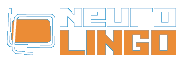Installation Instructions
Sun, 18/05/2008 - 09:49 — webmaster
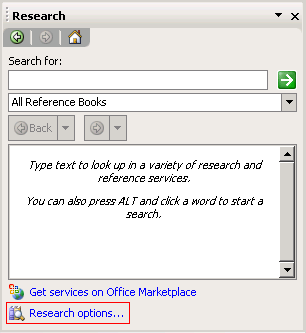
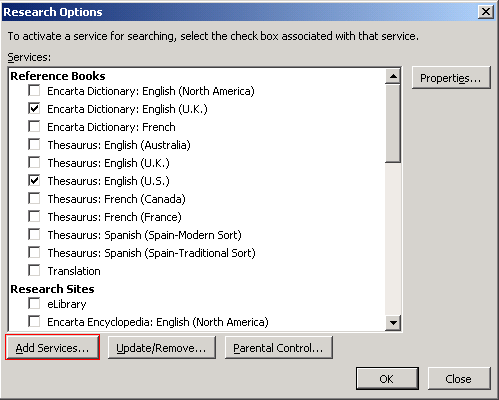
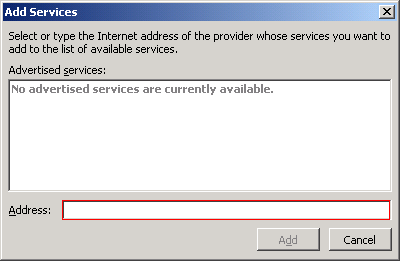
From the Tools menu of MS Word 2003 select Research. On the right you will see the following task pane:
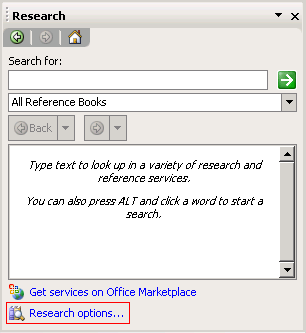
Click on Research options, which are shown in a red frame in the picture above. The following dialog window will pop up:
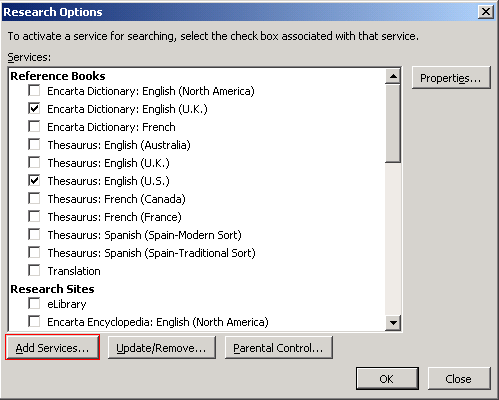
Press the Add Services button, which is shown in a red frame in the picture above. The following dialog window will pop up:
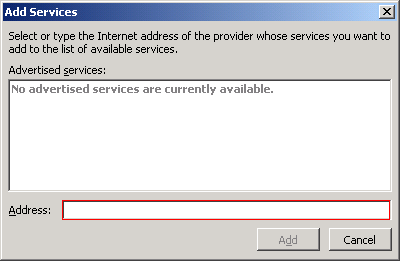
In the Address text box, which is shown in a red frame in the picture above, write the URL shown in the frame below and press the button Add.
http://www.neurolingo.gr/msors.htm?username=